Custom Workspaces
V3 is a high-productivity application that allows you to customize the workspace, letting you work on multiple sessions at a time in a single workspace. You can set up your workspace environment according to the way you prefer.
Multiple Workspaces
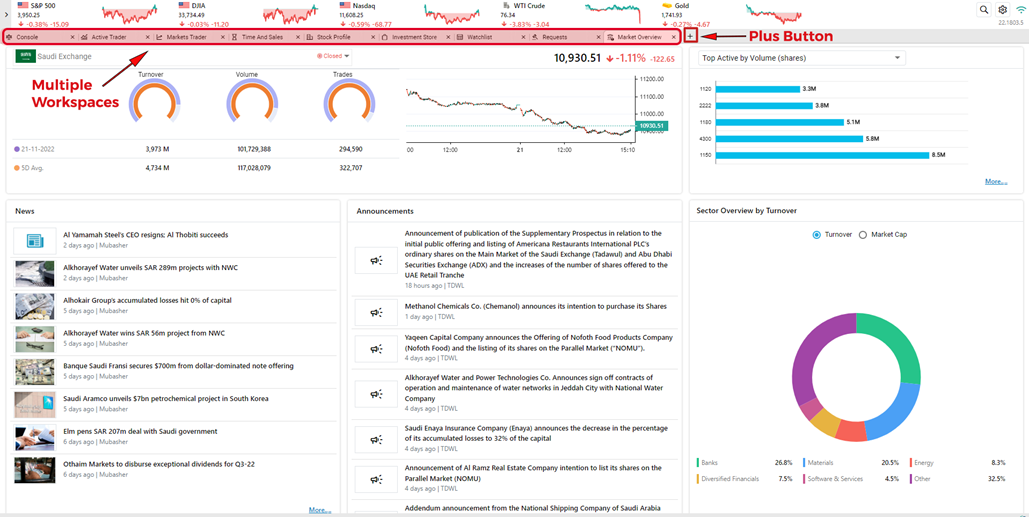
This application allows you to work in multiple workspaces simultaneously. Click on the  icon as shown in the above figure and select a predefined workspace or a custom workspace.
icon as shown in the above figure and select a predefined workspace or a custom workspace.
Workspace options
The following workspace options are available to you.
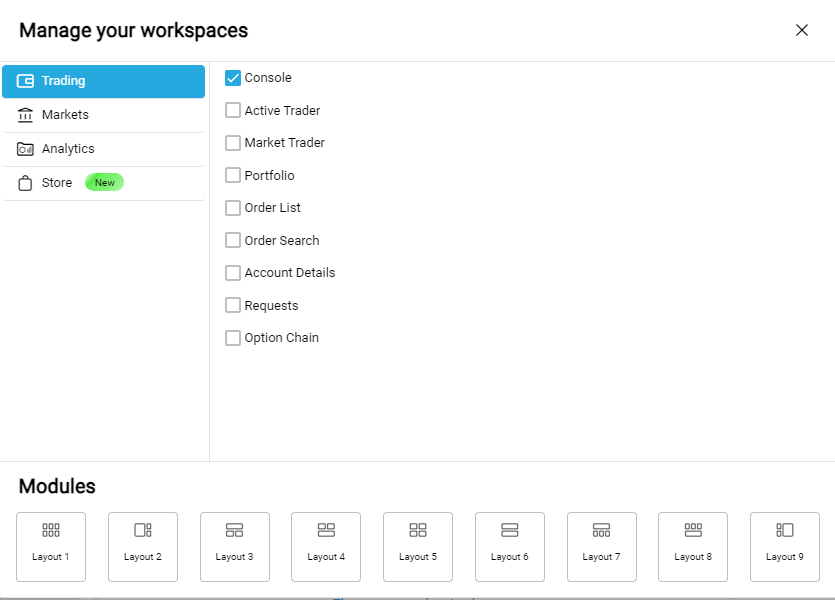
Workspace Layouts
You can access the Workspace Layouts by clicking the  icon next to the workspace.
icon next to the workspace.
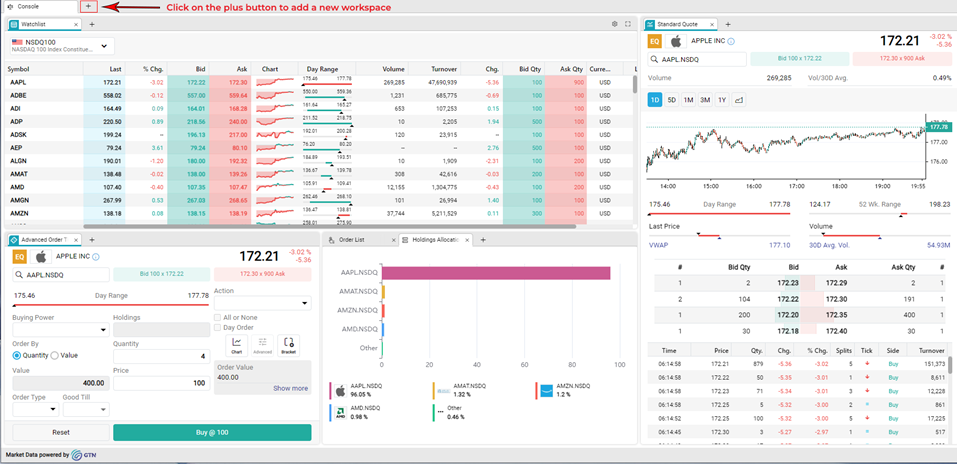
Then, you can select your preferred layout from the nine layouts available under Modules.
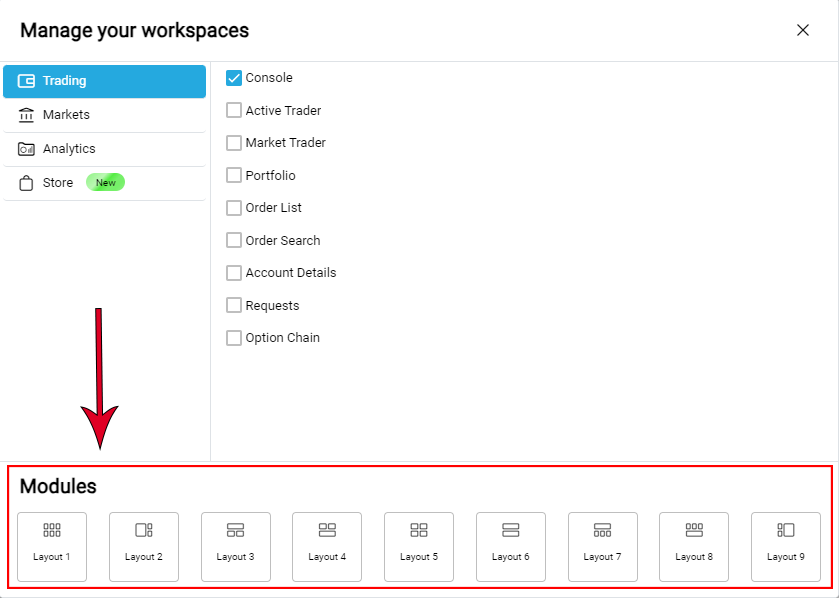
Example - Layout 1
Select Layout 1(or any other layout you prefer) from the modules.
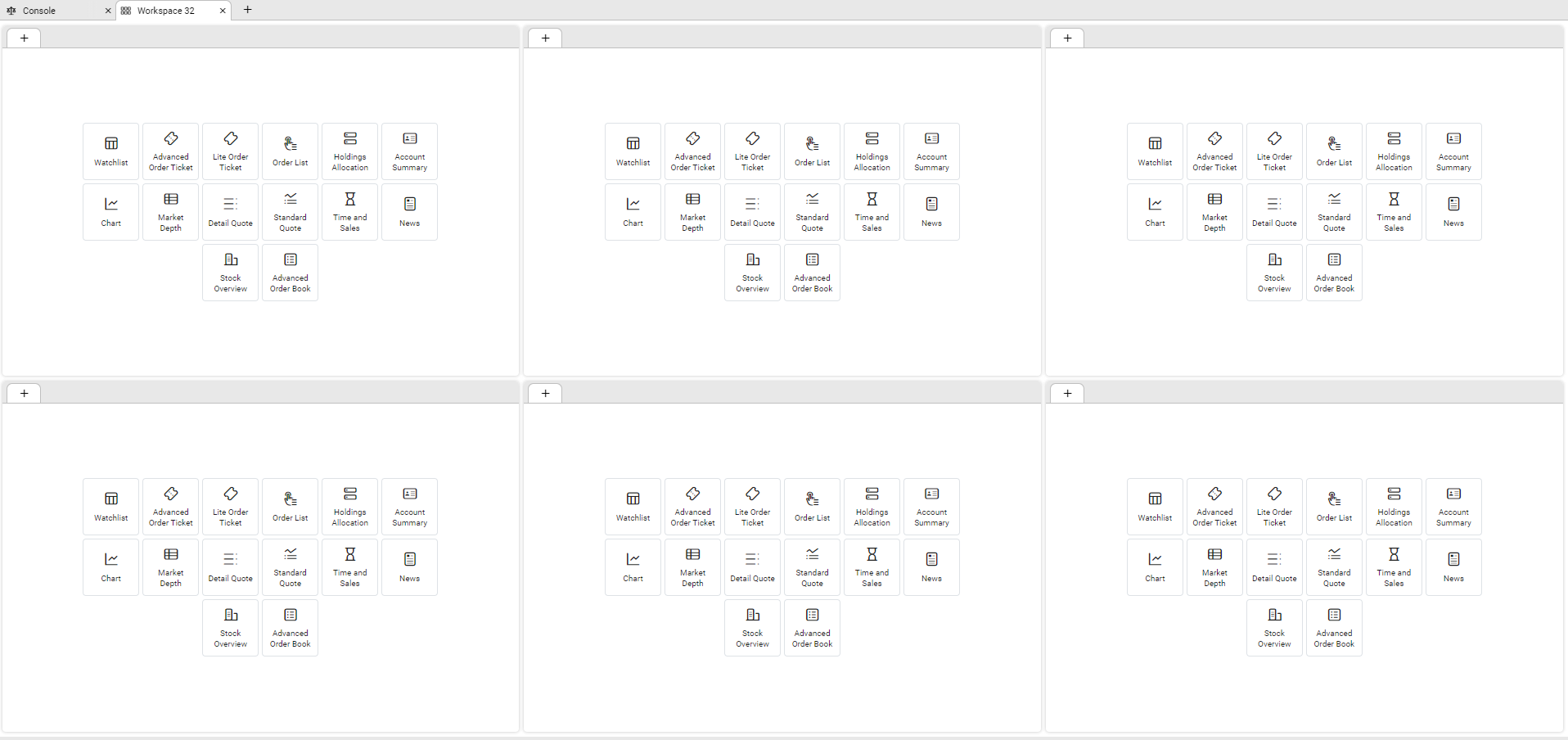
Using this layout, you can select six different widgets you prefer to work on simultaneously that will fit in the given containers. Select the feature you wish to view by clicking on an icon in the middle of the widget. You can use this layout to view the watchlist, Advanced Order Ticket, Lite Order Ticket, Order List, Holdings Allocation, Account Summary, Chart, Market Depth, Detail Quote, Standard Quote, Time and Sales, News, Stock Overview, and Advanced Order Book.
- Note: These widgets are selected based on the respective container's height and width. Therefore, all the widgets will not be supported in all the containers that are available.
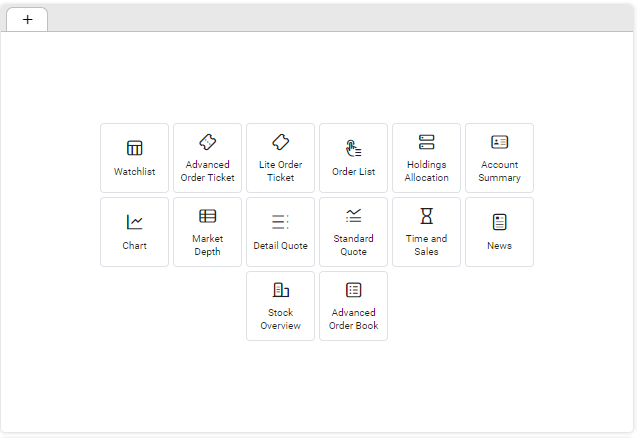
Customized Workspace using layout 1:
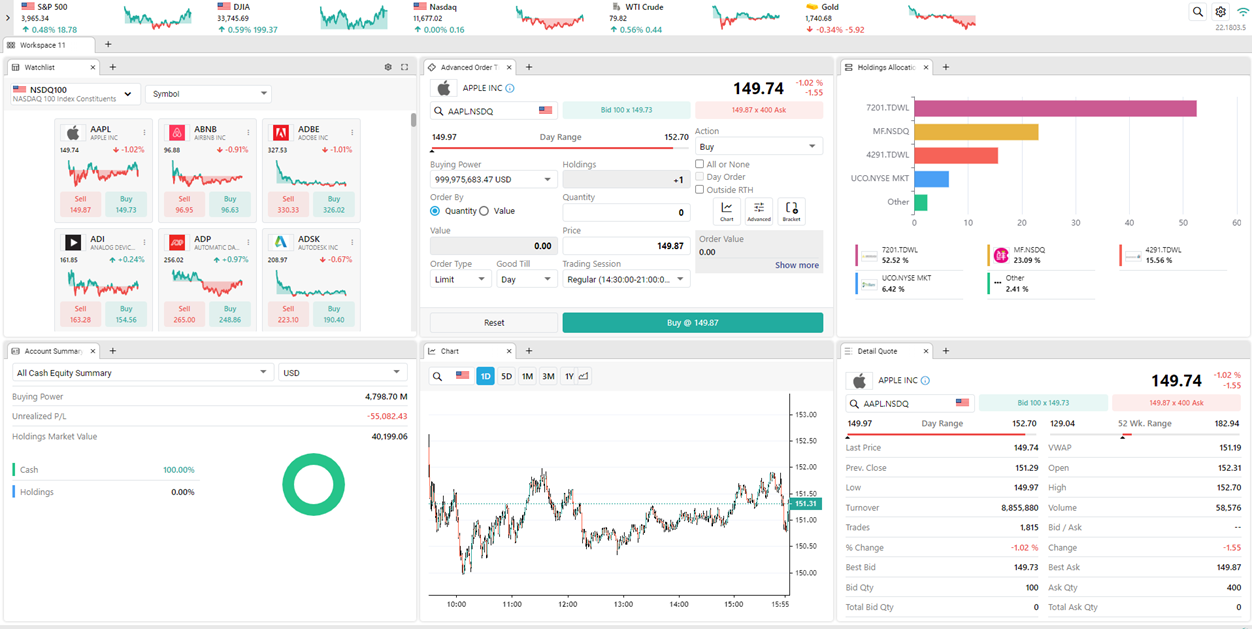
In addition to that, you can add multiple widgets under each of these containers. To add more widgets under each container, click on the  icon on top of each widget and select the feature you wish to view from the drop-down that appears.
icon on top of each widget and select the feature you wish to view from the drop-down that appears.
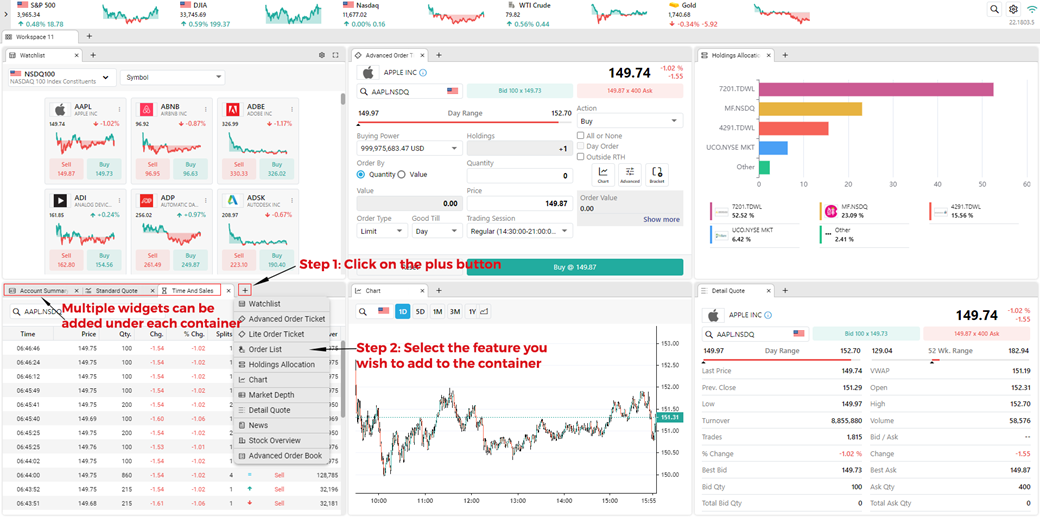
Custom Workspace Names
You have the ability to rename the Customized Workspaces to your preference. You can easily remember the workspaces you've set up thanks to this functionality.
- Double-click on the workspace name you wish to rename.
- Type the new name and press ENTER.