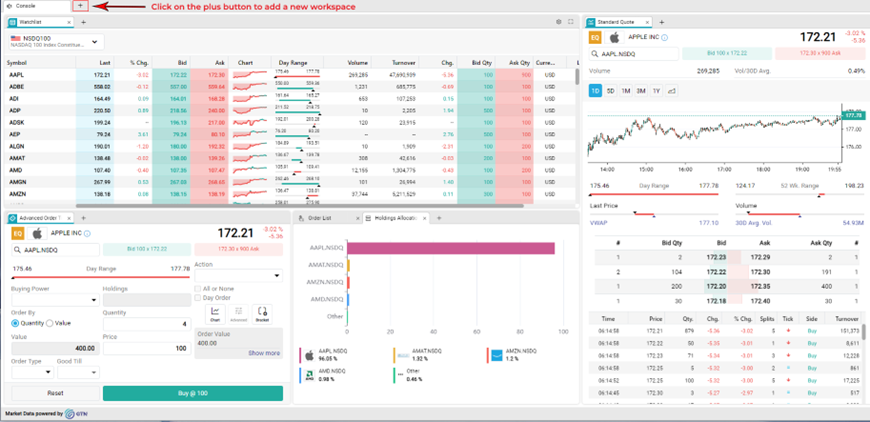Multiple Workspaces
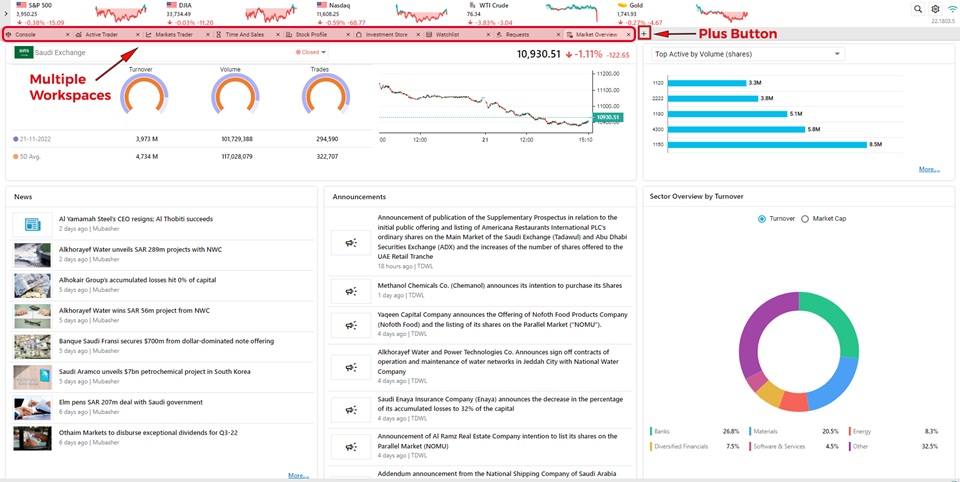
This application allows you to work in multiple workspaces simultaneously. Click on the  icon as shown in the below figure and select a predifined workspace or a custom workspace.
icon as shown in the below figure and select a predifined workspace or a custom workspace.
Adding more widgets to a workspace
You can add more workspaces or add more widgets to the containers by clicking on the  button(refer to the figure below) and selecting the feature you wish to add.
button(refer to the figure below) and selecting the feature you wish to add.