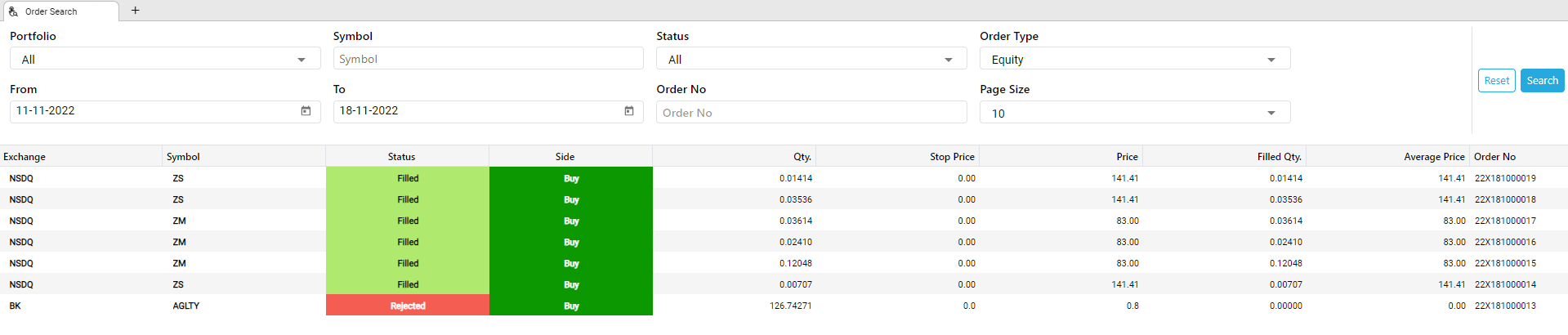Order Search
Orders can be filtered based on a range of user-specified criteria.
- To do this, click on the
 icon in the workspace. Select the Trading tab from the side menu, then click on Order Search. You can then filter the order list according to a set of search criteria.
icon in the workspace. Select the Trading tab from the side menu, then click on Order Search. You can then filter the order list according to a set of search criteria. - For instance, orders can be filtered by: orders for a particular Portfolio and a particular Symbol, that are of a specific Order Type, by status, or by Date Range.
- Once the criteria have been specified click on the Search button to search.
- To gain a comprehensive view of an Order, simply click on an Order; A window will then open displaying a range of order details.