Subscribe to new exchanges
Upon successful login you will be prompted with a pop-up where you are able to subscribe to new exchanges easily.
You have the option to subscribe to the relevant new exchange by clicking on the “Proceed to subscribe” button.
Within the same popup, you are able to confirm you subscription by clicking on the “Submit” button.
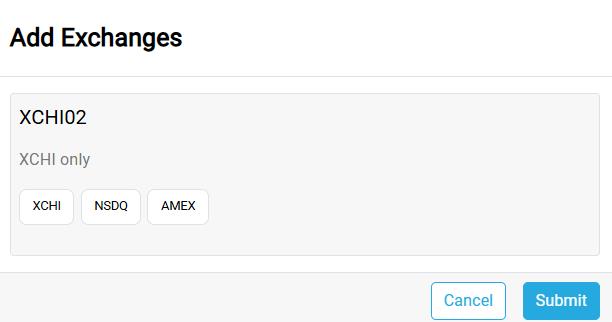
Once submitted, your subscription of the exchange confirmation message will appear as a snack bar..
Please note that changes will only be effective from the next login onwards.
You also have the option to send this subscription pop-up later again to you by clicking on the “Remind me later” button.
This pop-up can be disregarded by clicking on the “No. Do not show again” button.