Accessing a Instrument Profile
To view the Instrument Profile of a symbol:
Method 1
- Go to the Analytics tab from the side menu, then select Instrument Profile.
- Using the search tool
 (located at the top right-hand corner of the window), search for your preferred symbol by selecting it from the autocomplete list as you type.
(located at the top right-hand corner of the window), search for your preferred symbol by selecting it from the autocomplete list as you type.
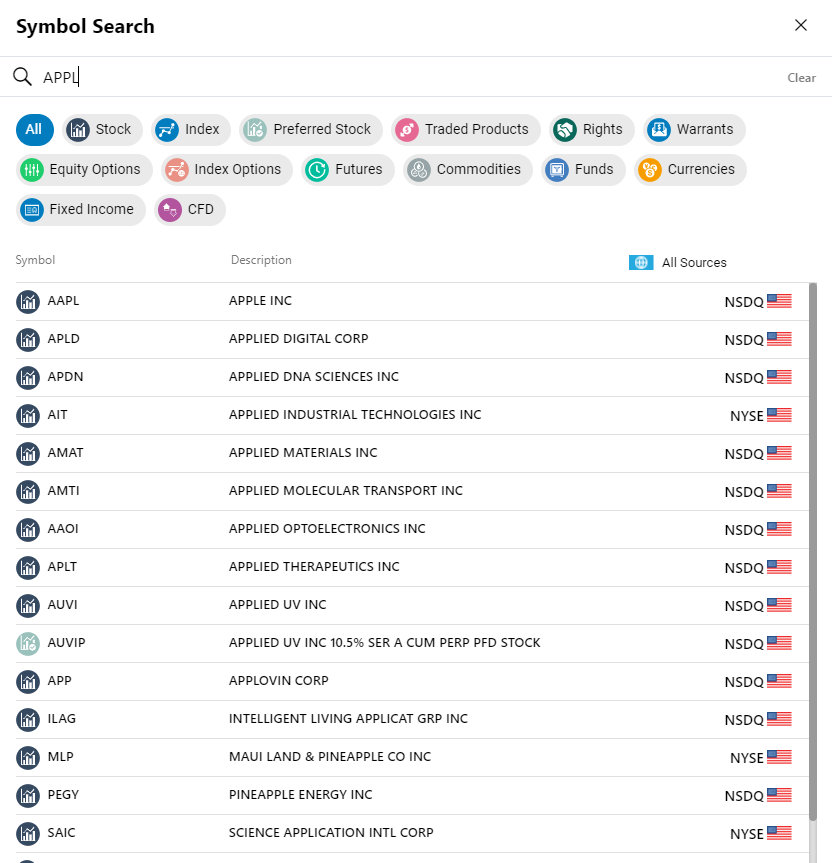
Method 2
- An Instrument Profile can also be opened by right-clicking on a symbol within a watchlist and then selecting Profile from the context menu.
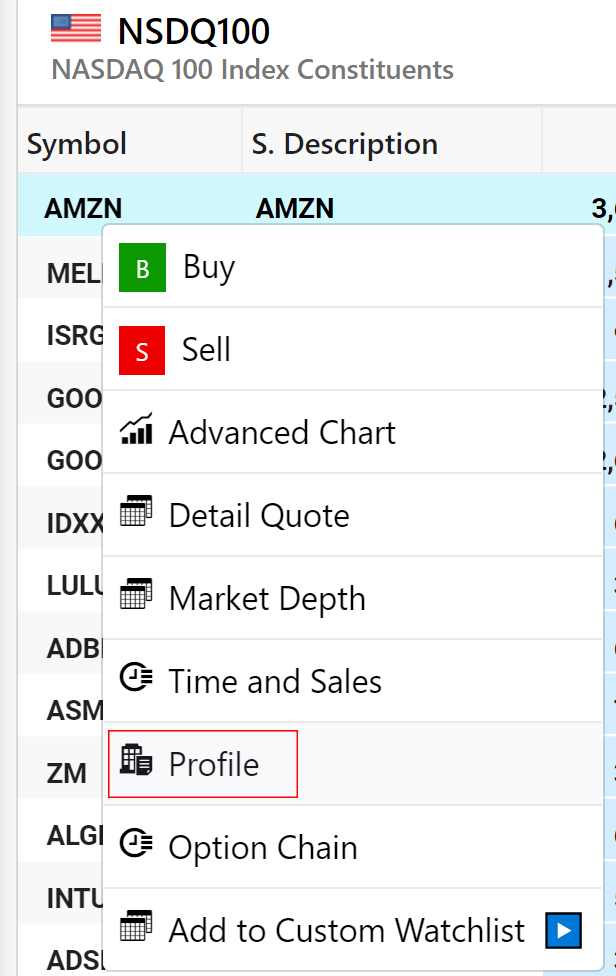
Method 3
- Go to the Markets tab from the side menu, then select Watchlist.
- Click on a symbol you wish to open the Instrument Profile.
- Click here to learn about the different component tabs contained in a Instrument Profile.