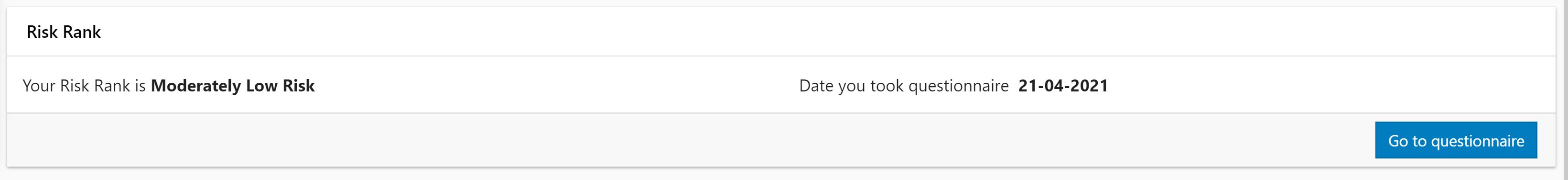My Profile
- Allows you to sync your personal and contact details with the app (i.e. email address, contact details, and more).
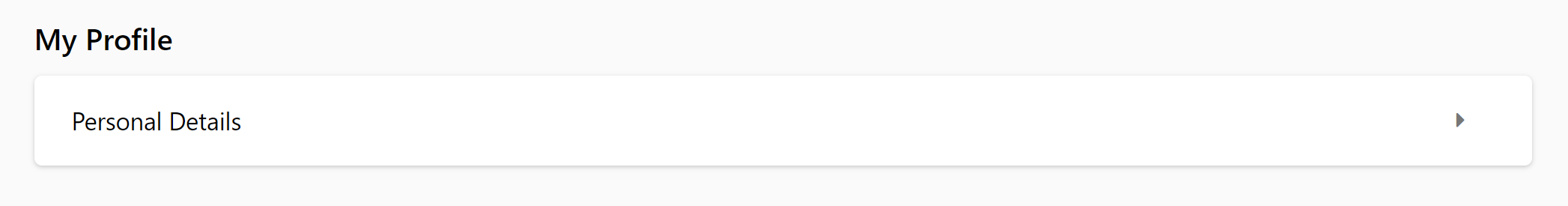
- Click on Personal Details. Type in your details within the appropriate fields you wish to update.
- Click on the verify button
 . You will then receive an email/mobile notification containing a verification code (enter this code in the adjacent text field and click on
. You will then receive an email/mobile notification containing a verification code (enter this code in the adjacent text field and click on  to verify the selected field i.e. a phone number).
to verify the selected field i.e. a phone number).
- Click on
 to confirm the changes to the updated fields.
to confirm the changes to the updated fields.
Risk Rank
The application recommends stocks and other securities based on your preferred risk level in trading. This is automatically analyzed via trading behavior within the application, however, you also have the option to manually set your preferred risk level.
- To do this, simply click on the Go to questionnaire button. This will open up a wizard that attempts to gauge your preferred risk level that you are comfortable with when trading.