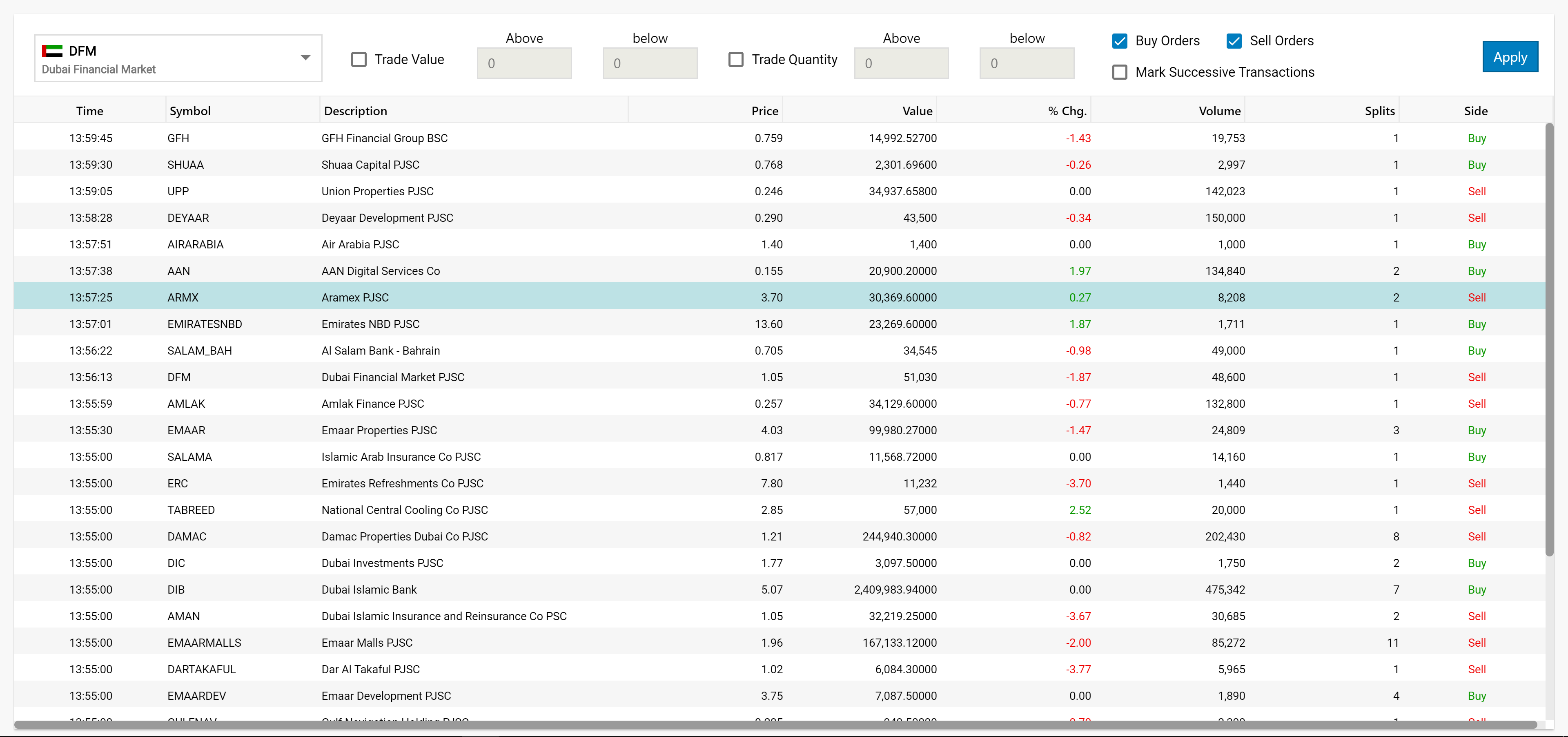Time and Sales
You can now view time and sales information for entire markets/ exchanges.
- Simply select the 'Markets' tab from the side menu, then click on 'Time and Sales'.
- Next, select an exchange you wish to view from the dropdown menu towards the left-hand corner of the screen.
- Customize the filter options to preference and press the 'Apply' button to filter the table.