News & Announcements
To access news and announcements, click “Market” on the side menu and then select “News and Announcements”.
News
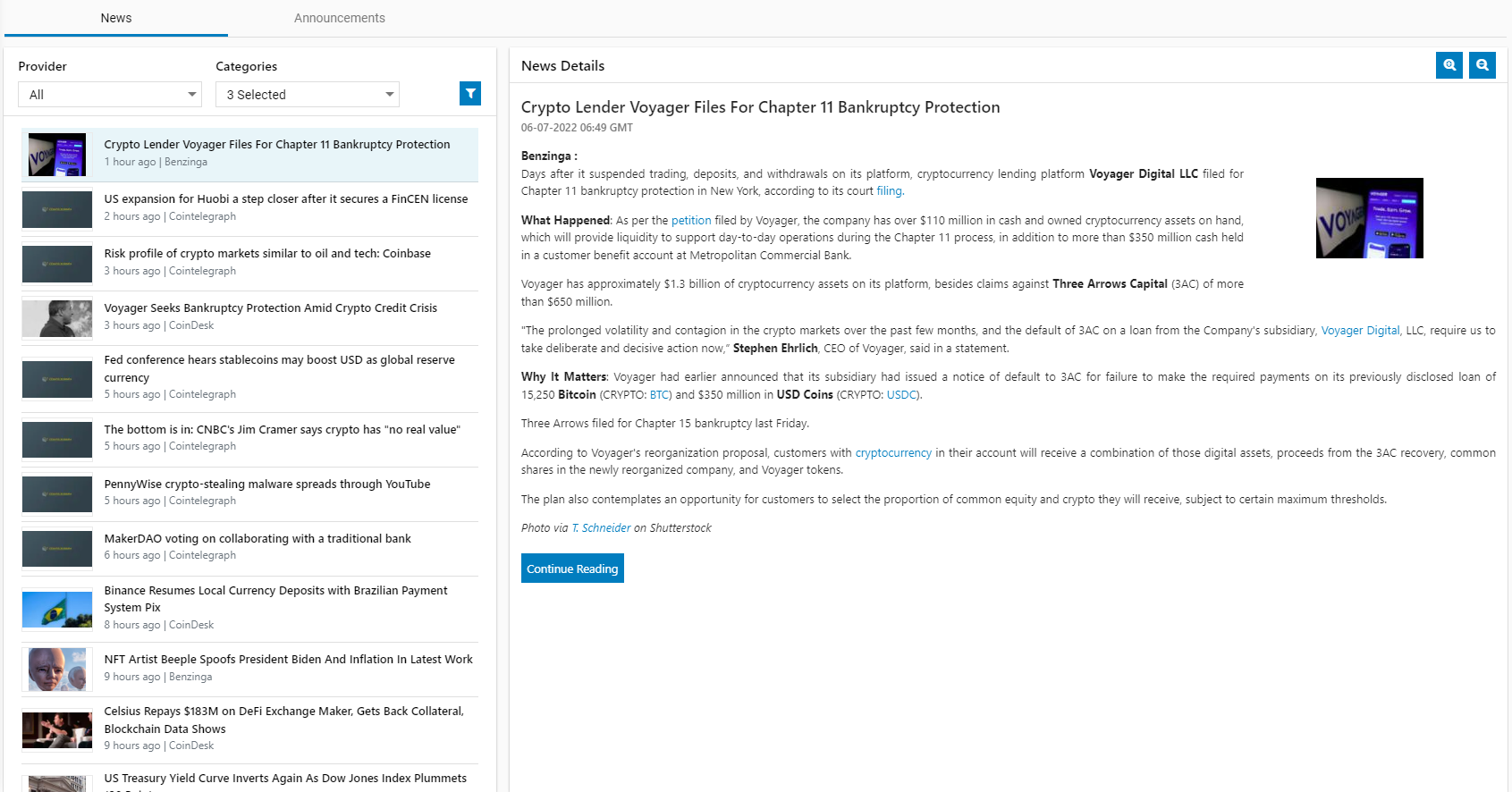
- While in the News tab you may choose to filter news articles from a particular news source/ provider (i.e. WSJ, CNN, BBC, Bloomberg, etc.) and the category you prefer.
- To do this, click on the 'provider' dropdown on the top bar, then select a preferred news provider – this will then display news articles from the selected news provider.
- To filter based on the category, click on the 'categories' dropdown on the top bar, then select the categories you prefer by ticking the relevant checkboxes – this will then display news articles related to the selected categories.
- Clicking on a news item from the panel on the left will load the news story in the reading panel on the right of the frame.
To further filter the list of news articles:
- Click the on filter option
 located alongside the 'provider' dropdown. This will expand the filter options available.
located alongside the 'provider' dropdown. This will expand the filter options available.
- You may now filter news articles based on any combination of the following:
- News Category (i.e. Company News, Dividends, Governments, Success stories, etc.)
- News Provider (i.e. WSJ, CNN, BBC, Bloomberg, etc.)
- Country
- Language
- Specific time/ duration.
- Click on the search button after entering the above criterion.
- To clear filters that were added and go back to the main news feed click on the reset button.
Announcements
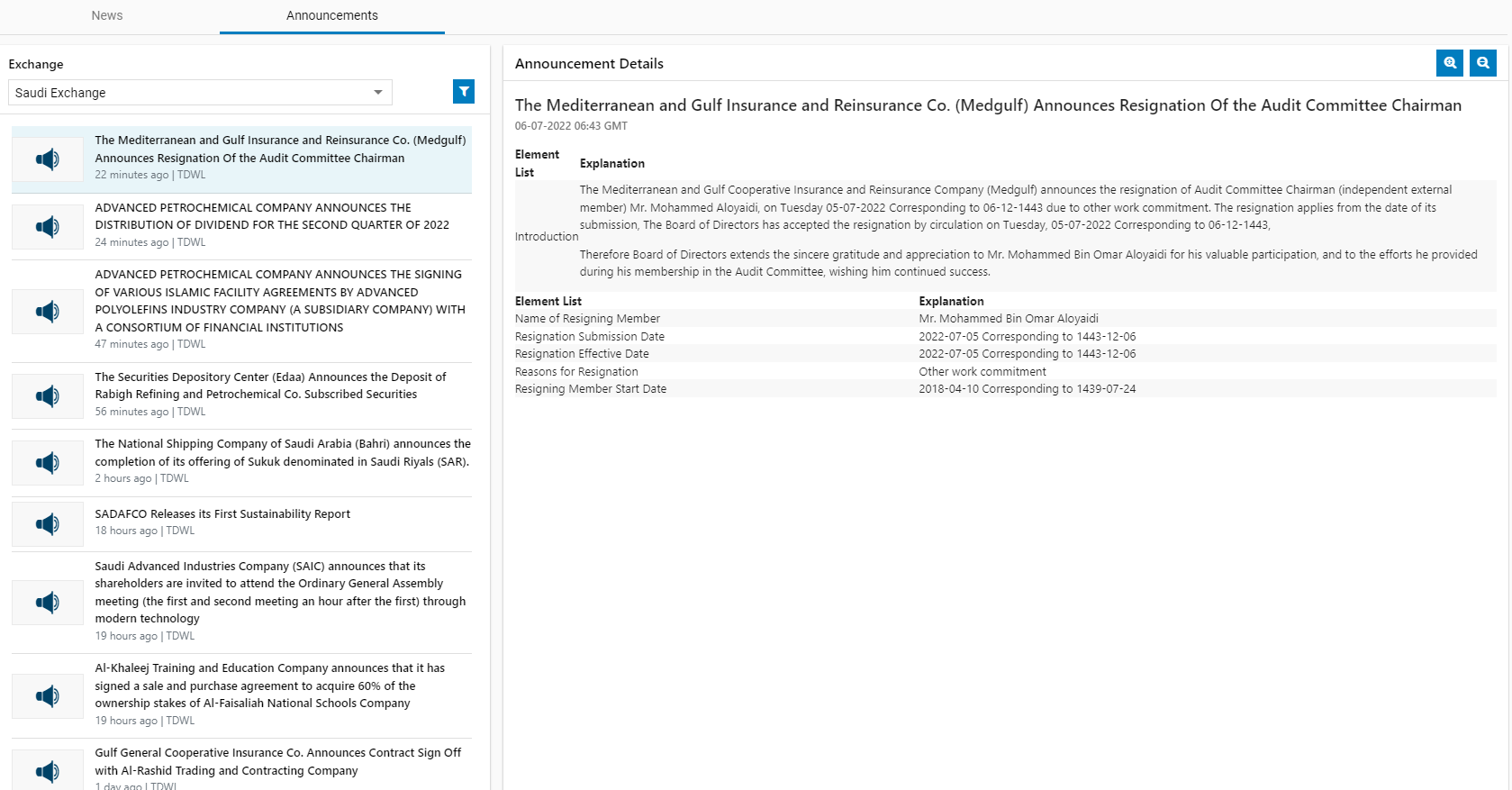
To filter the list of exchange announcements:
- Click the on filter option
 located alongside the Exchange dropdown.
located alongside the Exchange dropdown. - Enter symbol. You may now select a particular symbol provider type, country, language, and or a time duration to filter for.
- Click on the search button.
- To clear filters that were added and go back to the main announcements feed click on the reset button.