Global Markets
This section hosts an aggregated graphical dashboard consisting of market information from around the world. This feature was designed to enable traders to be well informed on the performance and movement of key Market Indices (i.e., The Dow Jones Industrial Average, S&P500, etc.).
- Go to the Markets tab from the side menu, then select Global Markets. You will then see five different tabs; Summary, Indices, Commodities, Currencies and Crypto.
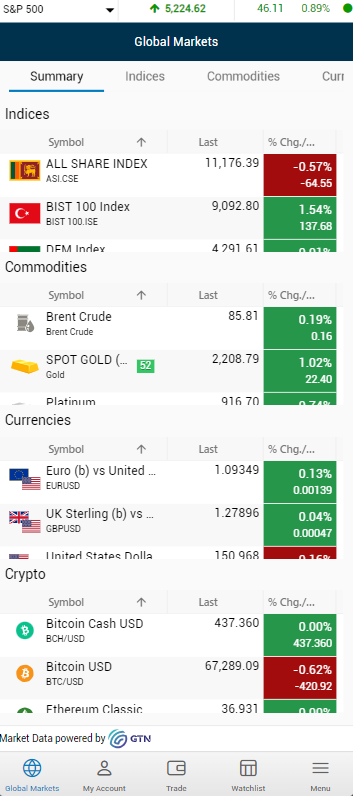
- The Summary tab of Global Markets will consist of a roundup of all categories i.e. popular Market Indices, Commodities (i.e. Crude oil, Gold, etc.), and Currencies.
- To filter the list, select a category from the dropdown.
- Clicking on one item will load the corresponding chart details along with the detailed quote view.
- To get an in-depth view of the data relating to a particular item, simply tap on the item you wish to view (i.e. this could be; a market, an index, a commodity, or a currency). This would then load an informative “Detail Quote” and the corresponding Chart data.
- Select the 'Indices' tab from the top of the Global Markets page.
- Select a region using the dropdown at the top-left-hand corner and the app will load the indices for the selected region.
- The page then displays a comprehensive dashboard of all the main market indices from different regions of the world.
- Select the 'Commodities' tab from the top of the Global Markets window.
- This provides a comprehensive dashboard of the price movements relating to the main commodities in the world (crude oil, silver, gold, platinum, etc.).
- Select the 'Currencies' tab from the top of the Global Markets page.
- This provides a comprehensive overview of the Forex markets through multiple currency comparisons using charts and tables.
- Select the 'Crypto' tab from the top of the Global Markets page.
- The page then displays a comprehensive overview of the cryptocurrency markets.