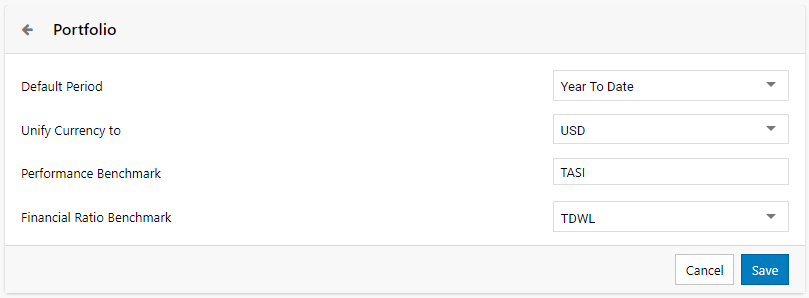Analytics Settings
Portfolio
- Values can be selected from the dropdown for the following fields: Default Period, Unify Currency to and Performance Benchmark, and Financial Ratio Benchmarks.
- The 'Unify Currency to' field refers to which currency the stock price values in different components of the app (i.e. watchlists) should be equated to if in a different currency (i.e. from USD to AED if AED is selected as the Unify Currency).
- The Performance Benchmark field refers to the symbol that acts as the benchmark (yardstick/ reference point) for stock performance evaluations. (i.e. Other symbols will be compared to this symbol, thus it acts as a reference point).
- The Financial Ratio Benchmark field refers to the exchange that acts as a benchmark or reference point for ratio-based performance evaluations. (i.e. Other exchanges will be compared to this exchange, thus it acts as a reference point).
- Click on
 to confirm the changes. The application will then load the portfolio details based on the values selected.
to confirm the changes. The application will then load the portfolio details based on the values selected.