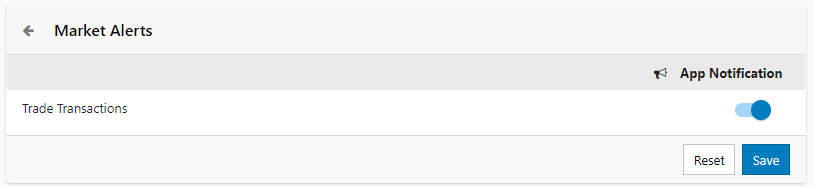Trade Settings
- Provides access to a range of options that control major trading components of the app such as the order ticket defaults, bracket order settings and more.
Order Ticket Settings
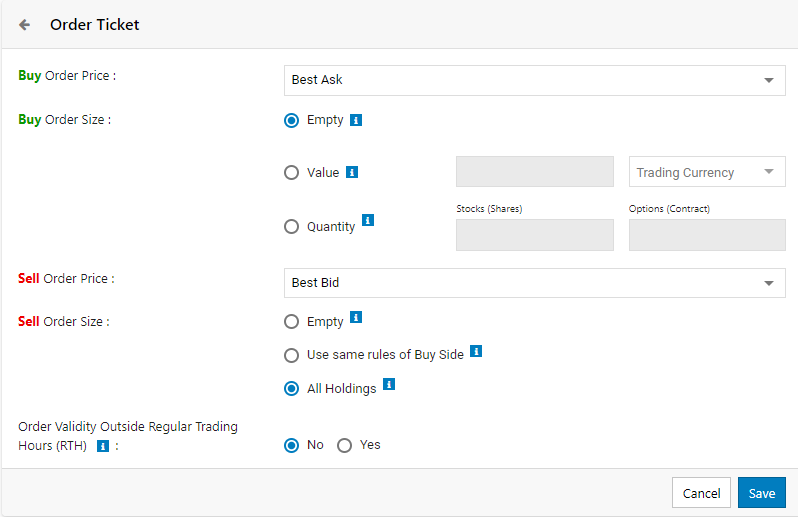
Select the desired setting from the following options, then press  to confirm the changes.
to confirm the changes.
- Buy Order Price
- When the order ticket is loaded, you can set the price field to be populated as follows:
- Best Ask price
- Best Bid
- Mid Price
- Empty
- Buy Order Size
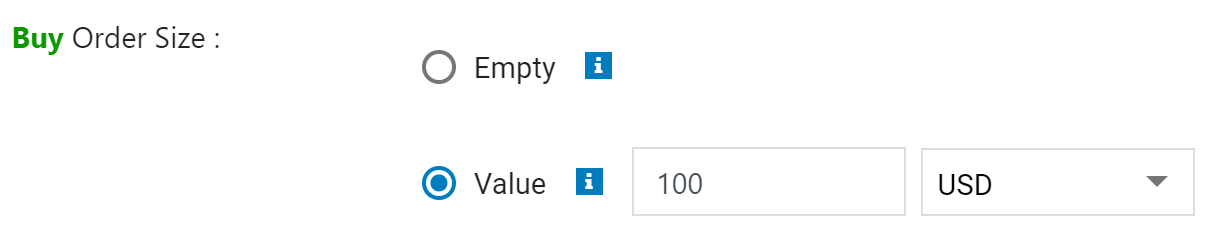
- When the order ticket is loaded, you can set the quantity field to be populated as follows:
- Empty: the quantity field is empty upon opening the order ticket
- Value: the quantity field is set to a specific number of shares that will match/ correspond to the total order value.
- Type in a numeric currency value, then select the relevant currency from the dropdown (i.e. AED, USD, EUR, etc.).
- The quantity field (in the order ticket) will be rounded off to the nearest integer according to the order value you entered.
- For instance, if the value of the entire order is set to 100 USD, then the quantity field will be automatically filled by the system after making the necessary calculations (i.e. 100/[price per share]).
- Quantity: the quantity field is set to a pre-defined default value (i.e. to always fill the quantity field with a specific number of shares). In the case of options contracts, this too can be set to a specific quantity.
- Sell Order Price
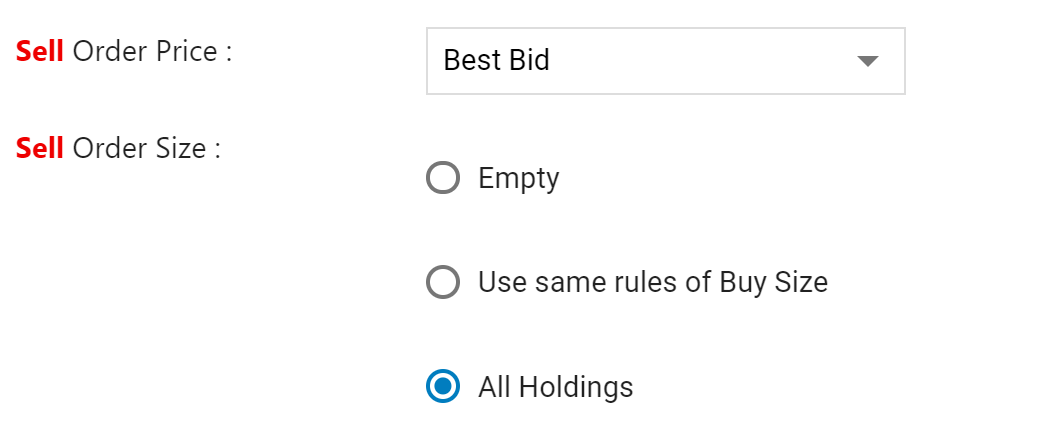
- When the order ticket is loaded, you can set the price field to be populated as follows:
- Best Ask price
- Best Bid
- Mid Price
- Empty
- Sell Order Size
- The default value for the quantity field in the order ticket (when selling stocks) can be set using this setting.
- Empty: the quantity field is empty upon opening the order ticket
- Use the same rules of Buy Size: selecting this option would instruct the system to apply the same policy to sell order quantities as that which is defined in the buy order size setting.
- All Holdings: selecting this option means that the default quantity of stocks to be sold will be set to the total number of stocks that exist of that symbol within the user's portfolio.
- Order Validity Outside Regular Trading Hours (RTH)
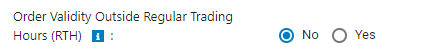
- When Outside Regular Trading Hours (RTH) option is enabled, orders you place will be active during the full trading session from 4:00 EST – 20:00 EST and not only during the regular trading hours from 9:30 EST – 16:30 EST. With this option enabled you will only be able to add Day orders at a Limit price.
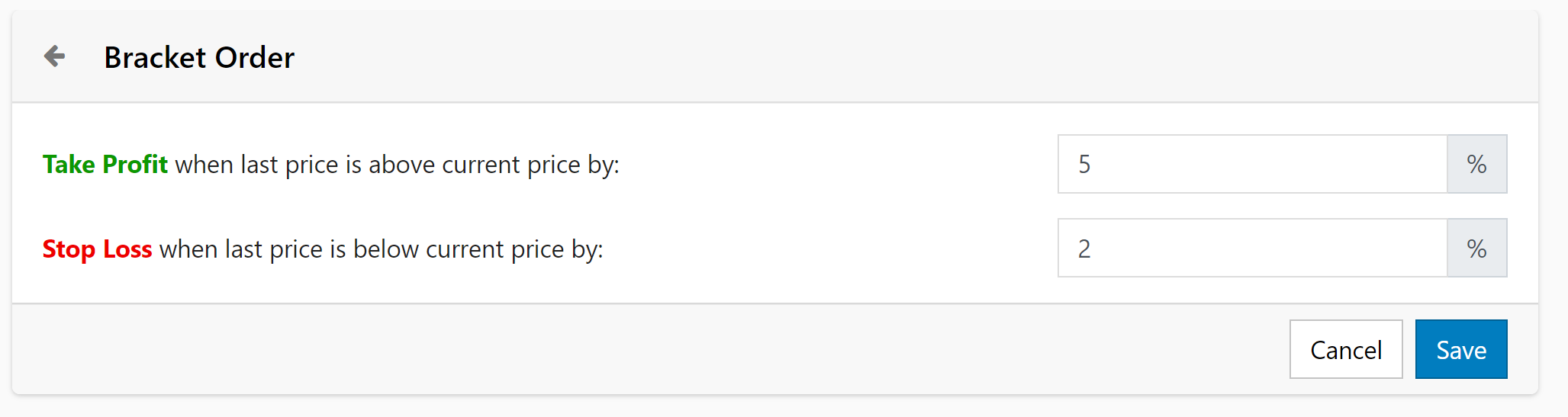
Select the desired setting from the following options, then press  to confirm the changes.
to confirm the changes.
- Percentage values can be defined for “take profit” and “stop-loss”
Note: The availability of some of these features depends on the customer segment the user belongs to.
Market Alerts Settings
You can enable/disable notifications for Trade Transactions using this feature.