Closed Positions
Click on the Trading Account tab from the side menu, then select Closed Positions. The Closed Positions feature allows a trader to search for orders, based on Portfolio, Symbol, Date, and P/L Value (I.e. whether symbol Closed in Profit / Closed in Loss). The Closed Positions window displays the list of symbols that have been bought and sold. It also displays the profit and loss of the trades that have occurred in the past.
- You may filter the Closed Positions list by Portfolio, by Symbol, Date range, P/L attribution, or by Type (i.e. by individual transaction execution or by order).
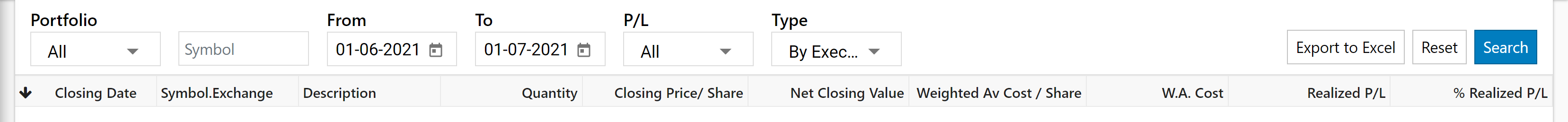
Exporting Closed Positions data to Excel
- You can also export the closed positions list to an Excel sheet in order to support offline data analysis in the future.
- To do so, simply click the Export to Excel button located at the top right-hand corner of the window.