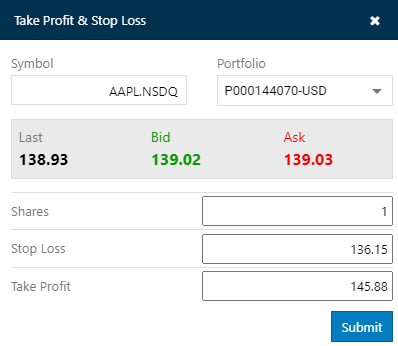Placing Bracket Orders
Bracket orders allow you to define a Take Profit and Stop-Loss percentage prior to placing the order. This tells the system that the order should not be executed unless these defined conditions are met.
- Method 1: Via the Order Ticket
To place a bracket order:
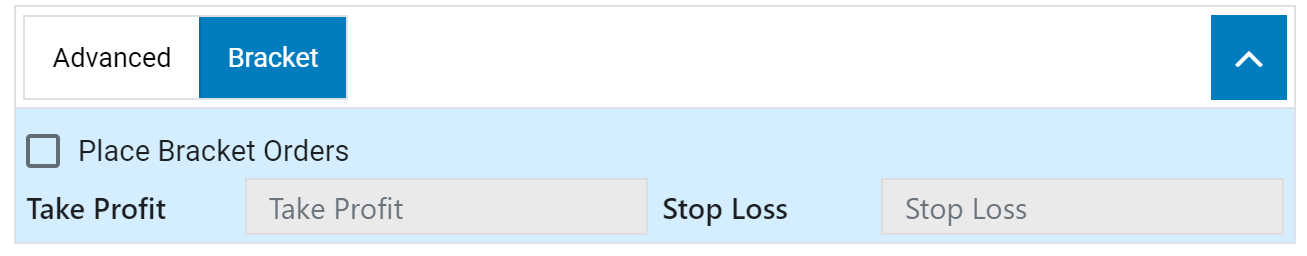
- In the order ticket window, select the 'Bracket' tab on the Order Ticket (adjacent to the 'Advanced' tab), then tick the 'Place Bracket Orders'
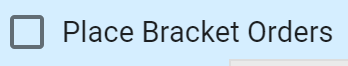 checkbox . This will then unlock the greyed-out text fields.
checkbox . This will then unlock the greyed-out text fields.
- Next, simply specify a take profit and/or a stop loss in the relevant text fields contained in the order ticket (Note: these appear when the 'Place Bracket Orders' checkbox is ticked).
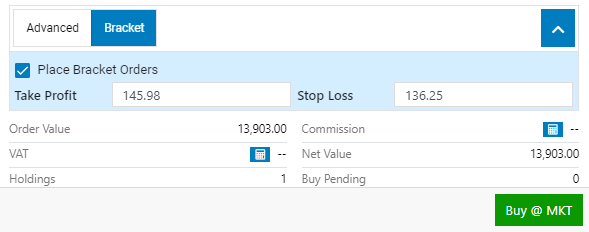
- Then press the relevant action button (i.e. buy/sell) as with a normal order.
Note: To customize settings relating to bracket orders, please refer to the section on Trade Settings.
- Method 2: via the Portfolio
1. Select the “Portfolio - Classic View” tab from the side menu.
2. Right click on the symbol you wish to place a bracket order and select Bracket Order.
3. Select the Portfolio from the drop down.
4. Specify the number of shares, Stop Loss, and Take Profit in the relevant text fields.
5. Click on Submit.