Fractional Trading
Fractional trading is a great way to leverage opportunities in the market while tailoring trades to match your investment needs. Fractional trading allows you to trade stocks with a quantity that doesn't amount to a whole number (i.e. a decimal value).
For instance, this could be useful when dealing with symbols where the stock price is high, and the buyer wishes to purchase a custom value of stocks that do not neatly fit into a round/ integer quantity value (i.e. purchasing a value of 100 USD worth of AAPL shares would amount to purchasing 0.71 stocks of Apple instead of 1 whole stock or 2 stocks). However, fractional shares could also originate due to M&A activity or due to stock splits issued by the company.
Note: In order to perform fractional trades, your account should be enabled to do so by a System Administrator. Please feel free to contact customer support to enable this feature for you.
To place a fractional trade order:
- Right-click on a symbol from any watchlist and select Buy or Sell. An order ticket will then open.
- Alternatively, you may use any of the three methods specified in 'Placing an Order' to arrive at the order ticket window.
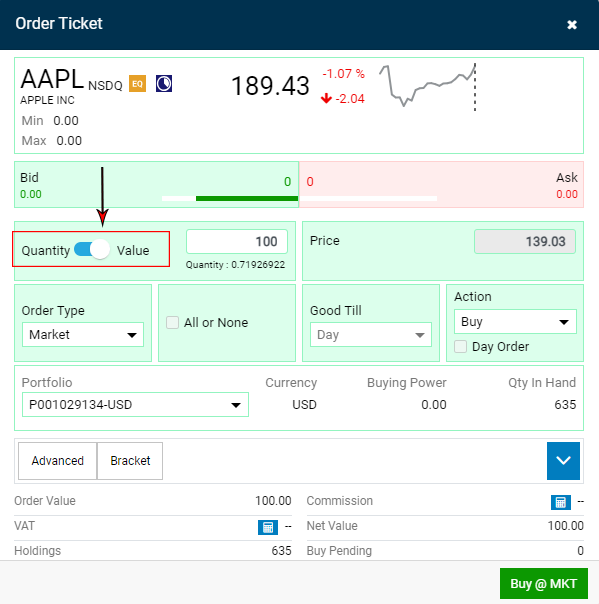
- Use the toggle
 to switch from a quantity to a value based entering mode.
to switch from a quantity to a value based entering mode.
- Then simply type in the total currency value of the stocks you wish to buy/sell (i.e. 'buying 100 USD worth of AAPL stocks').
- The system will then automatically calculate the corresponding quantity of stocks according to the value you entered. This quantity will be displayed as a decimal figure in the label below the value text field (usually the quantity field would be rounded off to 5 decimal places).
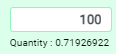
- Note: Performing a fractional trade would lock the order type to a market order as you cannot place fractional orders as any other order type.
- Optionally, at this point, you may also choose to customize the 'Order Valid Until', 'Min Fill', or 'Disclosed' fields to match your preferences.
- Press the relevant action button (Buy or Sell) to proceed with your order. The system will then ask for your trading password, enter it and press 'OK' to confirm your order.
Note: To customize settings relating to fractional trading or trading in general, please refer to the section on Trade Settings.