Market Overview
This screen presents the various aggregate performance metrics of the market (exchange) in clear and concise graphical dashboards.
- Go to the Markets tab from the side menu, then click on Market Overview.
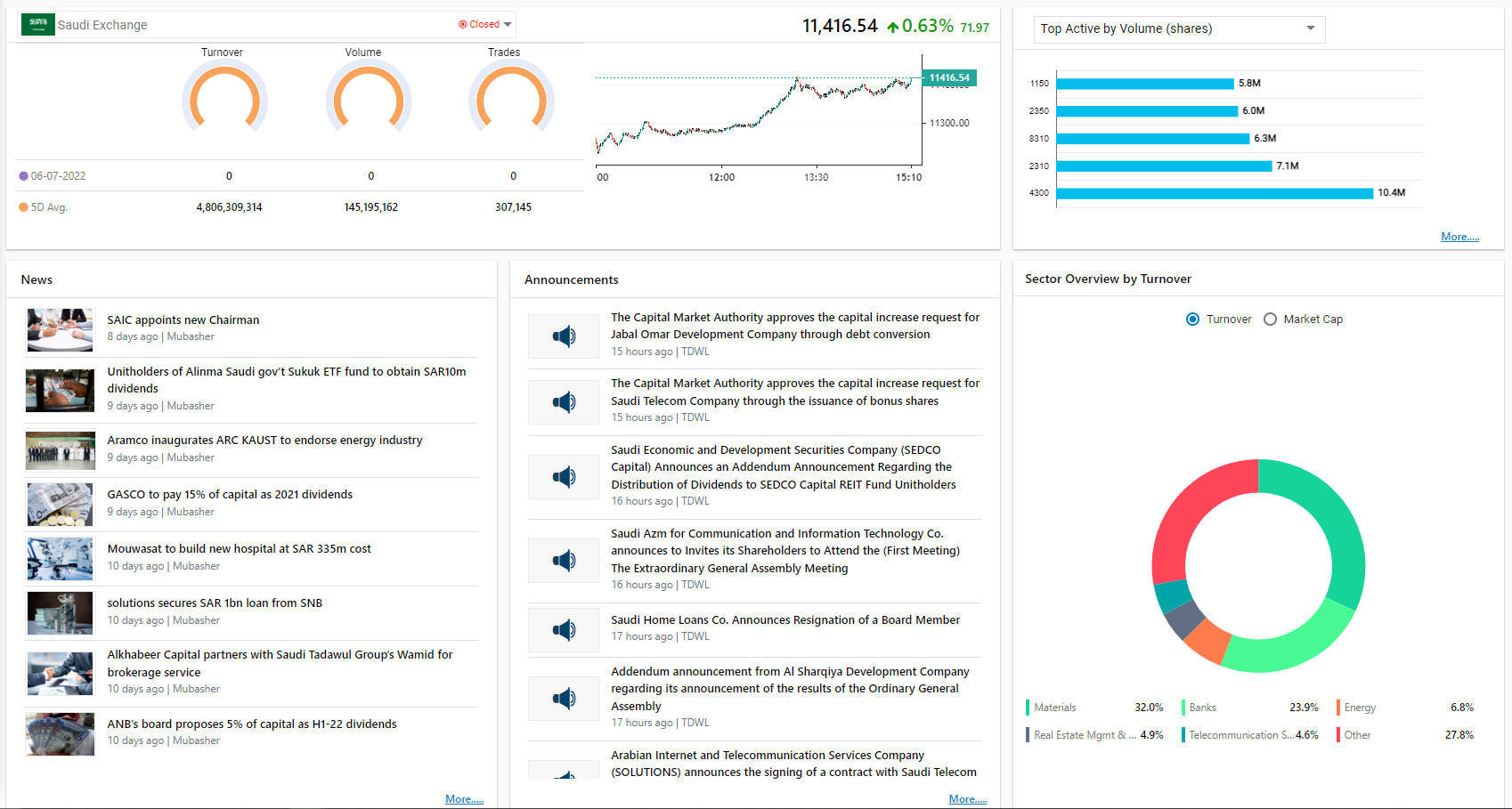
- Select an exchange you wish to analyze from the dropdown towards the left-hand corner of the screen.
- Latest News & Announcements for the selected exchange.
- The Sector Overview can be viewed by Turnover or by Market Capitalization.
- A summarized view of the technical and fundamental indicators.
- Top PE
- Top PB
- Top Dividend Yield
- Top Upside Potential
- Top Gainers by % Change
- Top Losers by % Change
- Top Active by Volume
- Top Active by Turnover
- Recent Bullish Signals
- Recent Bearish Signals
- Recent Hourly Bullish Signals
- Recent Hourly Bearish Signals
- Note: Clicking on the
 'more' icon located at the corner of the price, or news & announcements widgets will redirect to the top stocks or news and announcements pages respectively.
'more' icon located at the corner of the price, or news & announcements widgets will redirect to the top stocks or news and announcements pages respectively.